Welcome to the world of Markdown, where simplicity meets efficiency in formatting . Whether you're a seasoned coder or a beginner blogger, Markdown offers a user-friendly way to enhance your content with ease. Say goodbye to cumbersome HTML tags and hello to a streamlined approach that allows you to focus on your message. In this introduction, we'll explore the basics of Markdown and how it can revolutionize your writing process. Get ready to dive into a world of formatting possibilities that will take your content to the next level.
What Is Markdown?
Markdown is a lightweight markup language with plain text formatting syntax. It allows you to easily format text using a simple set of rules, making it a popular choice for writers, bloggers, and web developers. With Markdown, you can quickly create headings, lists, links, and more without having to deal with complex HTML code.
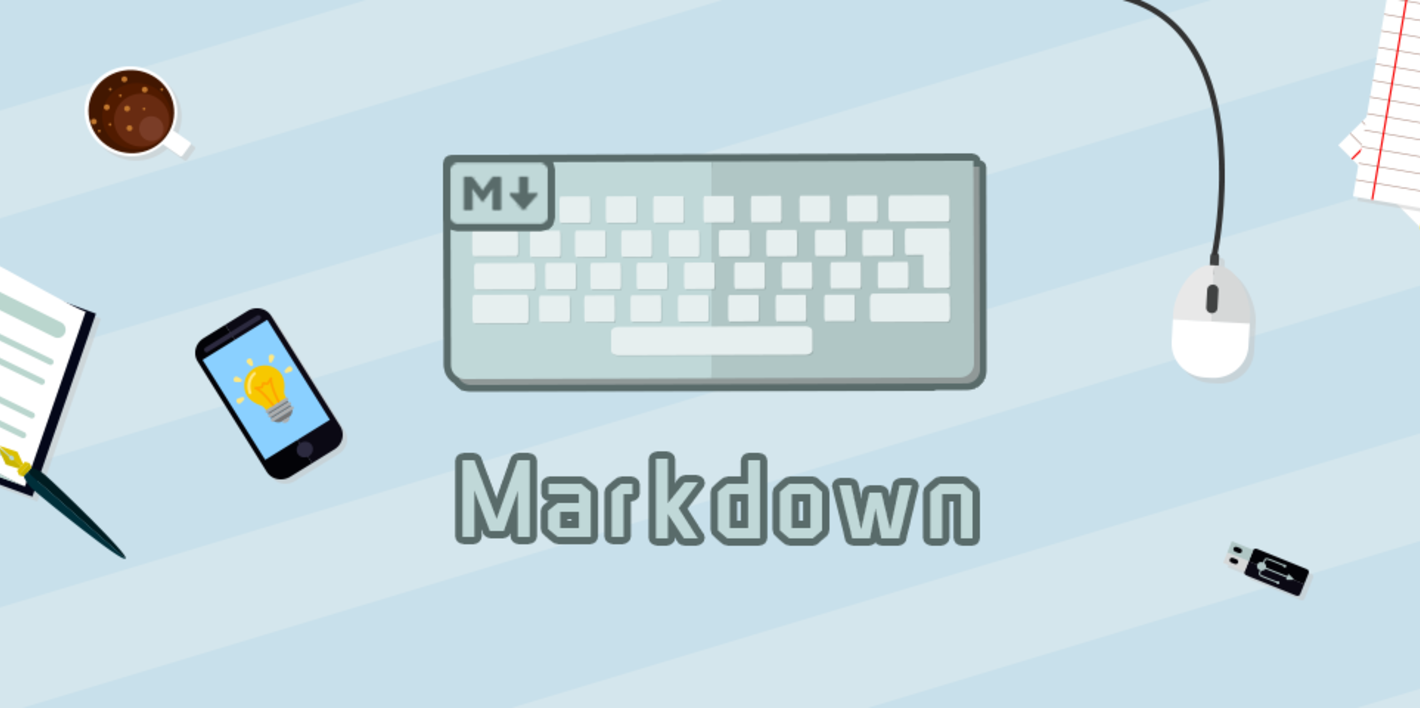
One of the key benefits of Markdown is its simplicity. You don't need to be an expert in HTML to use it effectively. By using symbols like asterisks and hashtags, you can format your text in a clear and intuitive way. Markdown also allows you to focus on the content of your writing without getting bogged down in formatting details.
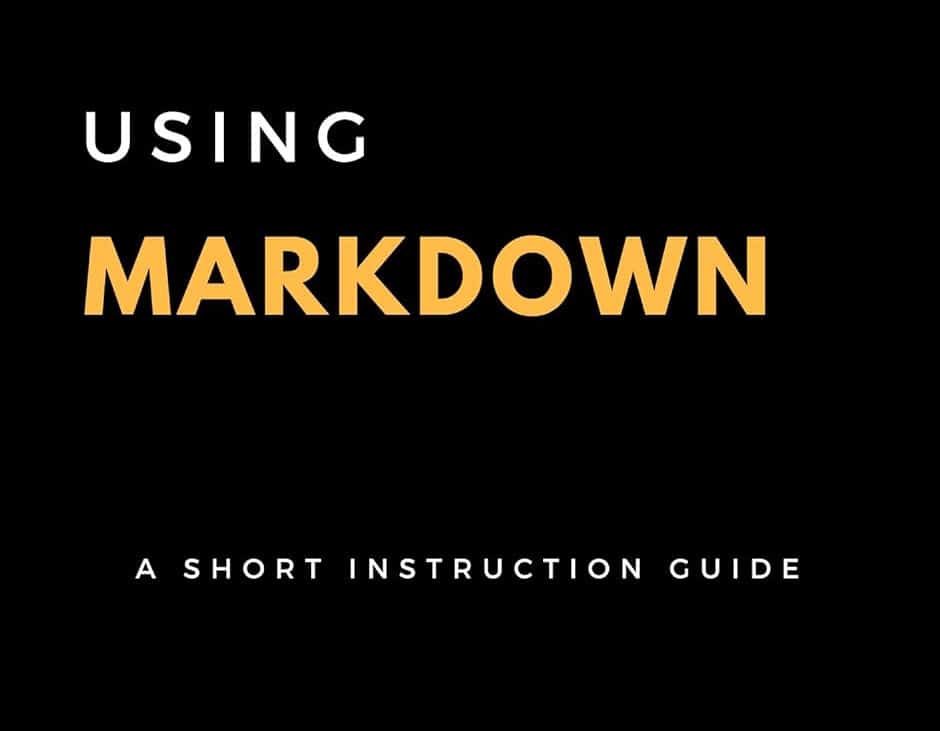
In addition to its ease of use, Markdown is highly versatile. It can be used to format text for websites, emails, documentation, and more. Many popular platforms, such as GitHub and Reddit, support Markdown, making it a valuable tool for anyone who wants to communicate effectively online.
Overall, Markdown is a powerful and user-friendly tool for formatting text. Whether you're a seasoned developer or just starting out, Markdown can help you create clean and professional-looking content with ease.
How Do I Use Markdown?
Markdown is a simple and efficient formatting tool that allows you to easily style your text on various platforms. To use Markdown, you simply need to learn a few basic syntax rules. For example, to create a heading, you can use a hashtag followed by the title of your heading.
One of the key benefits of Markdown is its simplicity. You don't need to be an expert in coding to use Markdown effectively. With just a few basic commands, you can format your text, create lists, add links, and more.
To create a list in Markdown, you can use either bullets or numbering. For bullets, simply use an asterisk followed by a space before each item. For numbering, use a number followed by a period and a space.
In addition to formatting text, Markdown also allows you to easily add links, images, and even tables to your content. By mastering the basics of Markdown syntax, you can enhance the readability and visual appeal of your text across various platforms.
Why Should I Use Markdown?
Markdown is a powerful tool that simplifies the process of formatting text for the web. By using a few simple symbols, you can quickly add headings, bold text, italicize words, and create lists. Markdown is perfect for bloggers, content creators, and web developers looking to streamline their workflow and focus on content creation rather than formatting.
One of the main reasons to use Markdown is its ease of use. You don't need to be a coding expert to take advantage of its capabilities. With just a few basic symbols, you can transform plain text into beautifully formatted content. This simplicity saves you time and allows you to concentrate on what really matters - creating engaging content.
Another benefit of Markdown is its versatility. Whether you're writing a blog post, updating a website, or collaborating on a project, Markdown can be used in a variety of settings. Its compatibility with many platforms and tools makes it a valuable asset for anyone working in the digital space.
In conclusion, Markdown is a valuable formatting tool that can help you streamline your workflow, save time, and create beautiful content without the need for complex coding. Start using Markdown today and experience the benefits for yourself.
Can I Use Markdown on Mobile Devices?
Markdown is a versatile formatting tool that can be used on a variety of devices, including mobile phones and tablets. With the increasing reliance on mobile devices for work and communication, the ability to use Markdown on these devices has become essential for many users.
One of the key advantages of using Markdown on mobile devices is its simplicity and ease of use. The lightweight syntax allows users to quickly format text and create structured documents without the need for complex formatting options. This makes it ideal for on-the-go editing and collaboration.
Additionally, many Markdown editors are now available as mobile apps, making it even easier to work with Markdown on the go. These apps often include features such as live previews, syntax highlighting, and cloud synchronization, allowing users to seamlessly transition between devices.
Overall, the ability to use Markdown on mobile devices offers a convenient and efficient way to format text and create documents while on the move. Whether you're jotting down notes, drafting a blog post, or collaborating with colleagues, Markdown on mobile devices is a valuable tool to have at your fingertips.
Is Markdown Compatible with HTML?
Markdown is a versatile formatting tool that allows users to easily create structured documents without the need for complex coding. One common question that arises is whether Markdown is compatible with HTML.
The answer is yes, Markdown is indeed compatible with HTML. While Markdown is designed to be simple and user-friendly, it also allows for the integration of HTML tags for more advanced formatting options. This means that users can seamlessly combine Markdown syntax with HTML elements to customize their documents to their liking.
By leveraging the power of both Markdown and HTML, users can take advantage of the simplicity of Markdown syntax while also tapping into the more advanced capabilities of HTML. This compatibility opens up a world of possibilities for creating visually appealing and highly functional documents.
Incorporating HTML elements into your Markdown documents is a great way to enhance the overall design and functionality of your content. Whether you're looking to add tables, images, or other advanced formatting options, Markdown's compatibility with HTML makes it easy to achieve your desired results.
Are There Markdown Editors Available?
Markdown editors are widely available for users looking to streamline their formatting process. These editors offer a user-friendly interface that allows for easy text formatting using simple syntax. Some popular options include Typora, Atom, and Visual Studio Code. These editors provide a live preview feature, allowing users to see their formatted text in real-time.
Additionally, online Markdown editors like Dillinger and StackEdit offer the convenience of cloud storage and collaboration features. Users can access their documents from any device with an internet connection, making it easy to work on projects on the go.
Overall, Markdown editors are a valuable tool for writers, developers, and anyone looking to format text efficiently. With a wide range of options available, users can find the editor that best suits their needs and preferences. Explore the various Markdown editors out there and discover the one that works best for you.
Can I Preview Markdown Formatted Text?
Markdown is a powerful tool for formatting text quickly and efficiently. But can you preview how your text will look once it's been formatted? The answer is yes! There are several ways to preview Markdown formatted text before you finalize your document.
One option is to use an online Markdown editor that provides a live preview of your text as you type. This allows you to see exactly how your formatting changes will appear in real-time. Another option is to use a Markdown preview feature in your text editor or integrated development environment (IDE). This feature will show you a side-by-side comparison of your Markdown code and the formatted text.
By previewing your Markdown formatted text, you can catch any errors or inconsistencies before you publish or share your document. This can save you time and ensure that your content looks polished and professional. So don't forget to take advantage of previewing tools when working with Markdown!
Is Markdown Easy to Learn?
Markdown is a lightweight markup language that is popular among writers and content creators for its simplicity and versatility. Learning Markdown can be a breeze for those familiar with basic text formatting. With just a few simple symbols, you can easily format your text, create lists, add links, and more.
One of the key advantages of Markdown is its intuitive syntax, which makes it easy to pick up even for beginners. By using symbols like asterisks and hashtags, you can quickly style your text without the need for complex coding. Markdown also allows for easy conversion to HTML, making it a versatile tool for creating web content.
While Markdown may seem daunting at first, with a bit of practice, you'll find yourself mastering the basics in no time. Online tutorials and cheat sheets are readily available to help you navigate the ins and outs of Markdown formatting. So, is Markdown easy to learn? With its straightforward syntax and wealth of resources, mastering Markdown is well within reach for anyone looking to streamline their writing process.
Comments
Post a Comment