Mastering Markdown: Lists, Links, and More
Markdown is deceptively simple.
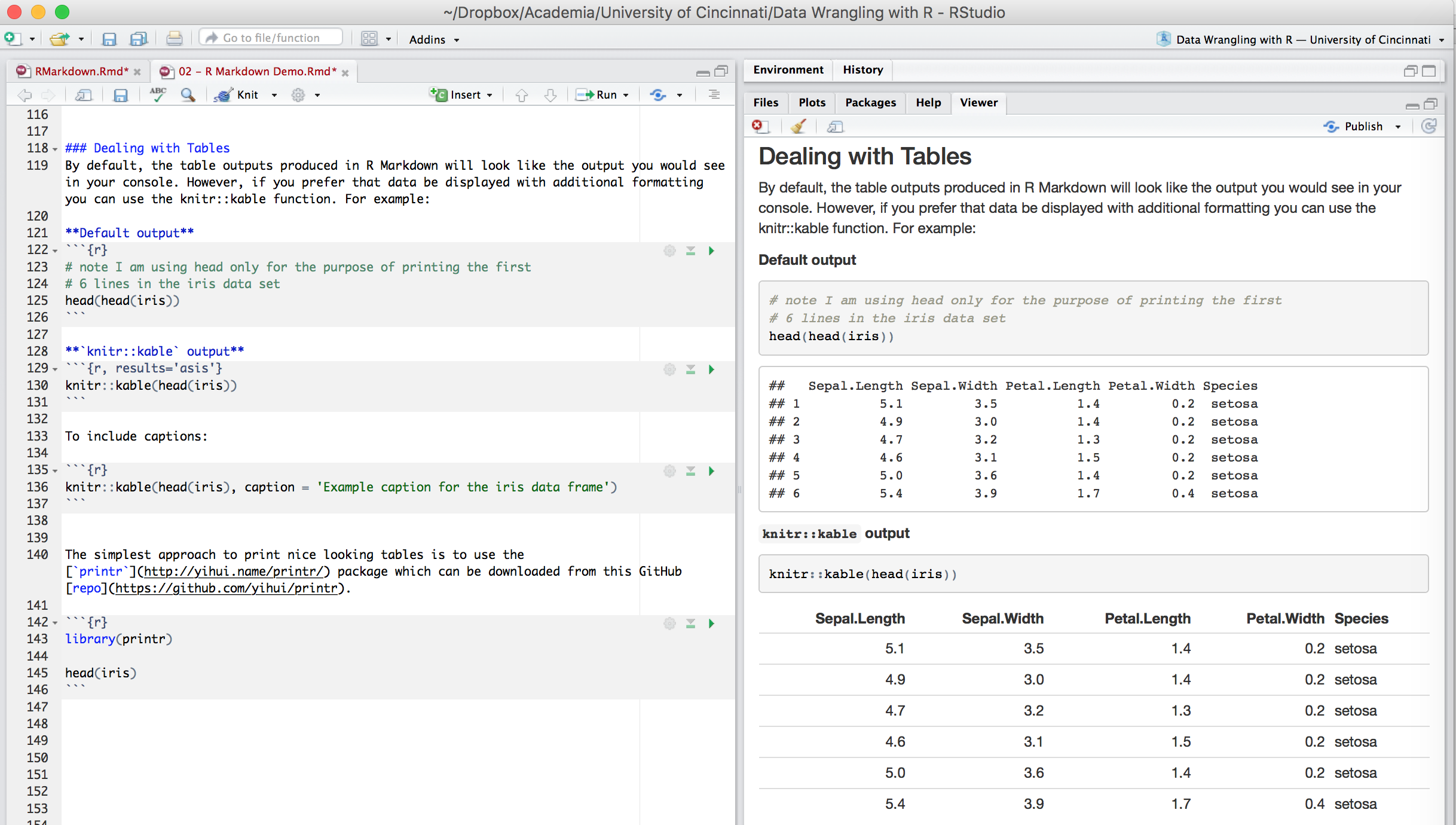 It’s just text with a few extra symbols, yet it’s powerful enough to format complex documents. When you learn Markdown, you realize you don’t need a word processor for most writing tasks. You can create documents, web pages, and even books with a plain text editor.
It’s just text with a few extra symbols, yet it’s powerful enough to format complex documents. When you learn Markdown, you realize you don’t need a word processor for most writing tasks. You can create documents, web pages, and even books with a plain text editor.
Why Markdown?
Markdown’s power lies in its simplicity. It's easy to read and write, making it accessible to both beginners and experts. Unlike other formatting tools, Markdown doesn’t require you to memorize a bunch of complex commands or syntax. You just add a few characters around your text, and it transforms into well-formatted content.
Markdown is also platform-independent. You can write Markdown on any device, and it will look the same everywhere. This consistency is why developers, writers, and bloggers love it.
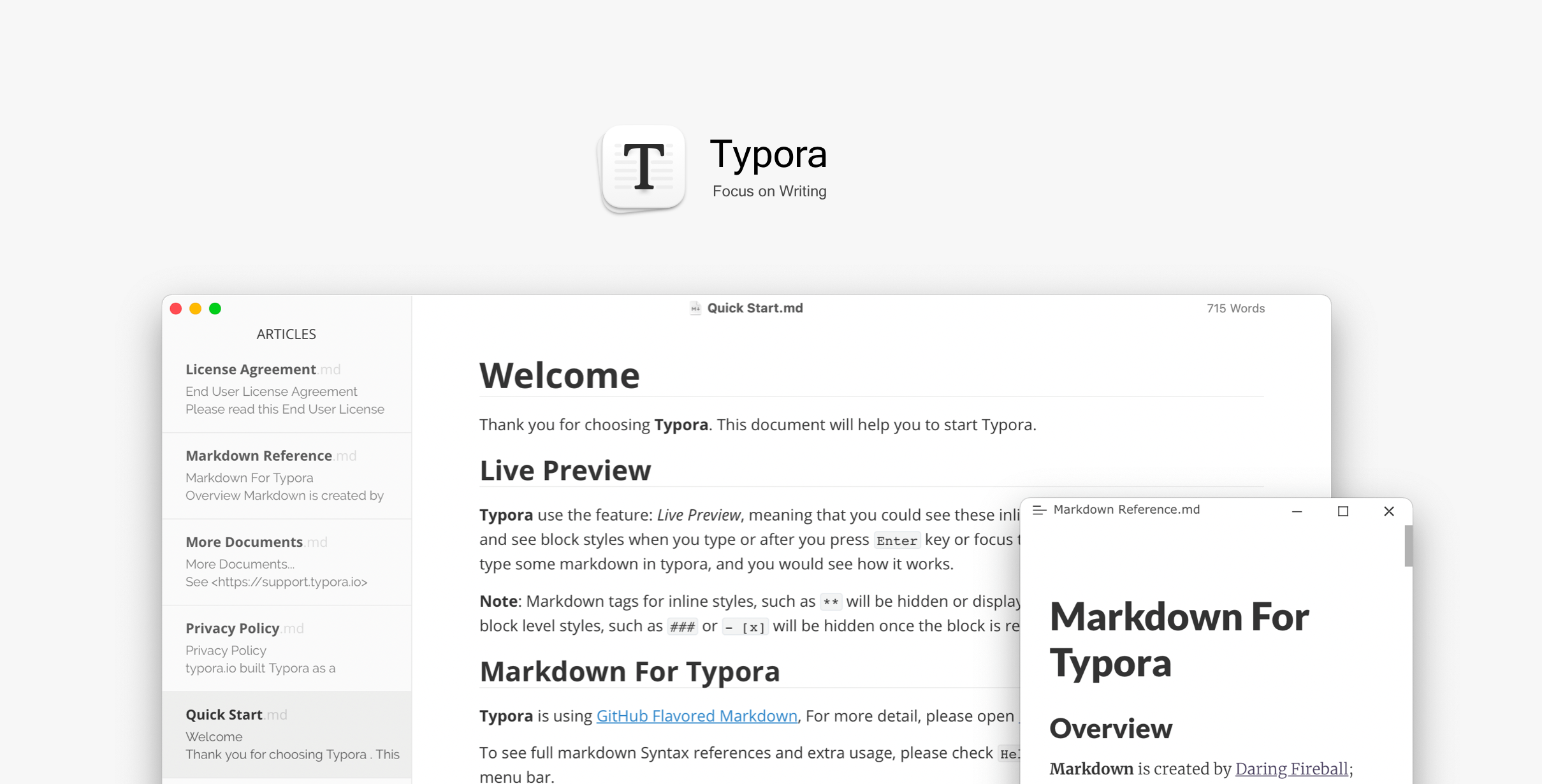
Lists: Ordered and Unordered
Lists are one of the most common elements in any document. Markdown makes creating lists straightforward.
Unordered Lists
An unordered list is a simple bullet list. You can use asterisks *, plus signs +, or hyphens - to create bullets. It’s all about personal preference, as they all function the same way.
* Item one
* Item two
* Subitem one
* Subitem two
* Item three
This renders as:
- Item one
- Item two
- Subitem one
- Subitem two
- Item three
Ordered Lists
Ordered lists use numbers followed by periods. Markdown will automatically order the items correctly even if you don’t number them sequentially.
1. First item
2. Second item
1. Subitem one
2. Subitem two
3. Third item
This renders as:
- First item
- Second item
- Subitem one
- Subitem two
- Third item
Notice the subitems. They’re indented with two spaces or a tab to show hierarchy.
Links
Links are crucial in any digital document. Markdown simplifies adding hyperlinks.
Inline Links
Inline links are straightforward. You place the linktext in brackets [ ] and the URL in parentheses ( ).
This is [an example](http://example.com) of an inline link.
It renders as:
This is an example of an inline link.
Reference Links
Reference links are useful for documents with many links. They keep your text clean and readable by separating link definitions from the text.
This is [an example][example] of a reference link.
[example]: http://example.com
It renders as:
This is [an example][example] of a reference link.
Images
Images in Markdown are similar to links. The syntax is the same, except you add an exclamation mark ! before the brackets.

This renders as an image with “Alt text” if the image cannot be displayed.
Headers
Headers in Markdown use the hash # symbol. The number of hashes indicates the header level.
# Header 1
## Header 2
### Header 3
#### Header 4
##### Header 5
###### Header 6
This renders as:
Header 1
Header 2
Header 3
Header 4
Header 5
Header 6
Emphasis: Bold and Italic
Adding emphasis to text is another common task. Markdown handles this with asterisks or underscores.
Italic
Single asterisks or underscores make text italic.
*Italic text* or _italic text_
This renders as:
Italic text or italic text
Bold
Double asterisks or underscores make text bold.
**Bold text** or __bold text__
This renders as:
Bold text or bold text
Bold and Italic
Triple asterisks or underscores make text both bold and italic.
***Bold and italic text*** or ___bold and italic text___
This renders as:
Bold and italic text or bold and italic text
Blockquotes
Blockquotes are useful for highlighting important text or quotations. You start a blockquote with a greater-than > symbol.
> This is a blockquote.
> It can span multiple lines.
This renders as:
This is a blockquote.
It can span multiple lines.
Code
Displaying code in a document is essential for developers. Markdown supports both inline code and code blocks.
Inline Code
Inline code uses backticks `.
Here is some `inline code`.
This renders as:
Here is some inline code.
Code Blocks
For longer code snippets, use triple backticks or indent the code block with four spaces.
```
function helloWorld()
console.log("Hello, world!");
This renders as:
markdown
function helloWorld()
console.log("Hello, world!");
### Tables
Tables in Markdown are a bit more complex, but still simpler than using HTML. Use pipes `|` to separate columns and hyphens `-` to create the header row.
markdown
| Header 1 | Header 2 |
|---|---|
| Row 1 Col 1 | Row 1 Col 2 |
| Row 2 Col 1 | Row 2 Col 2 |
This renders as:
| Header 1 | Header 2 |
| ----------- | ----------- |
| Row 1 Col 1 | Row 1 Col 2 |
| Row 2 Col 1 | Row 2 Col 2 |
### Horizontal Rules
Horizontal rules are simple in Markdown. Use three or more hyphens `-`, asterisks `*`, or underscores `_`.
markdown
This renders as:
---
### Putting It All Together
Let’s combine everything into a single Markdown document.
markdown
My Markdown Guide
Introduction
Welcome to my Markdown Guide. This guide will teach you how to use Markdown to format your text.
Lists
- Item one
- Item two
- Subitem one
- Subitem two
- First item
- Second item
Links
Here is an inline link.
Images
Headers
Header 1
Header 2
Header 3
Emphasis
Italic text and bold text.
Blockquotes
This is a blockquote.
Code
Inline code: code here.
Code block:
function helloWorld()
console.log("Hello, world!");
Tables
| Header 1 | Header 2 |
|---|---|
| Row 1 Col 1 | Row 1 Col 2 |
| Row 2 Col 1 | Row 2 Col 2 |
Conclusion
Markdown is a powerful tool for writers and developers. With its simple syntax, you can create beautifully formatted text with ease.
Markdown transforms a plain text file into a structured document without much effort. Mastering its basics — lists, links, images, headers, emphasis, blockquotes, code, tables, and horizontal rules — can significantly enhance your writing and documentation.
Conclusion
- Simplicity: Markdown is easy to learn and use.
- Portability: Your documents are just plain text, making them easy to move between systems.
- Flexibility: You can use Markdown for notes, documentation, websites, and even books.
Learning Markdown might seem trivial, but its impact on productivity is profound. It strips away the distractions of complex formatting tools, allowing you to focus on your content. Whether you're a writer, developer, or just someone who likes to keep organized notes, Markdown is a skill worth mastering.
Comments
Post a Comment